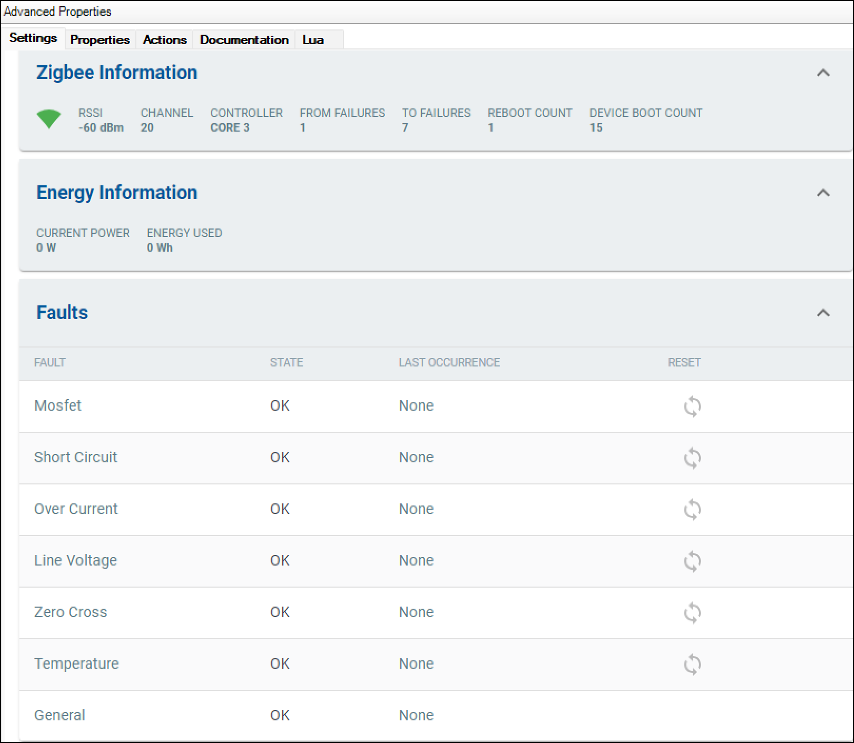Lux Lighting LED Statuses and Troubleshooting Faults
Lux devices indicate their Zigbee and fault status through their LEDs.
 —Flashing
—Flashing  —LED Solid LED
—LED Solid LED
Zigbee Status
 Not identified
Not identified
 Identifying
Identifying
 Found Zigbee mesh
Found Zigbee mesh
 Did not find Zigbee mesh
Did not find Zigbee mesh
 Joined Zigbee mesh
Joined Zigbee mesh
If a fault does occur, you can open the device's driver and view the last occurrence and current fault state at the bottom of the Advanced Properites.
Note: Some faults automatically clear or are reset after a power cycle.
Fault types
Below are descriptions and causes of possible fault types you may encounter.
Mosfet fault: Red LED flashes once 
Devices: C4-L-UDIM, C4-L-KDS, C4-L-DDSW, and C4-L-NNDSW
The MOSFET (metal-oxide-semiconductor field-effect transistor) has been shorted and the device is in a full on state to protect itself and prevent potential damage to the attached load.
Resolution: Use the reset button next to the fault in the driver or reboot the device. If the device continues to have a Mosfet fault, confirm the load is compatible with the dimmer.
Short circuit fault: Red LED flashes twice 
Devices: C4-L-UDIM, C4-L-KDS, C4-L-DDSW, C4-L-NNDSW
The device experienced a very high current spike that could damage the device. Causes include:
-
True short circuit – e.g. driving a nail through the wires
-
High in-rush current or peak current from LED or fluorescent loads that exceed the device's specifications
-
An incandescent or halogen light bulb burning out
-
Dimming a non-dimmable CFL or LED
When a device experiences a Short Circuit fault, it turns off the load and disables control. The LEDs will continue to flash twice while in this state.
Resolution: Verify the wire integrity and confirm if the load is dimmable or not. If the bulb is incandescent or halogen, verify that it hasn't burnt out. Use the reset button next to the fault in the driver or reboot the device.
Over current fault: Red LED flashes three times 
C4-L-UDIM, C4-L-KDS, C4-L-DDSW, C4-L-NNDSW, C4- L-4SF120, C4-L-SW, and C4-L-TV
Occurs when the load wattage exceeds the maximum rated wattage for the dimmer or switch. This turns the load off.
Resolution: Confirm th load meets the dimmer or switch specifications, then turn the load on using the button on the device, use the reset button next to the fault in the driver, or reboot the device.
Zero cross fault: Red LED flashes five times 
Devices: C4-L-UDIM, C4-L-KDS, C4-L-DDSW, C4-L-NNDSW, C4-L-SW, and C4-L-TV
Occurs when the device detects unstable line voltage. When detected, the load turns off until voltage stabilizes and the unit finds "zero cross."
Resolution: After the zero cross stabilizes, use the reset button next to the fault in the driver or reboot the device.
Temperature fault: Red LED flashes six times 
Devices: C4-L-UDIM, C4-L-KDS, C4-L-DDSW, C4-L-NNDSW, C4-L-4SF120, C4-L-SW, and C4-L-TV
Occurs if the dimmer or switch overheats to an unsafe operating level. It is most likely to occur when controlling loads that exceed the device specifications or if the device is installed in environments exceeding their operating temperature.
Resolution: The fault automatically resets after the temperature is below the fault threshold (102°C/215.6°F). If the fault does not clear, use the reset button next to the fault in the driver or reboot the device.
Bootup power/wiring fault: Red LED flashes eight times 
Devices: C4-L-UDIM, C4-L-KDS, C4-L-DDSW, C4-L-NNDSW, C4-L-4SF120, C4-L-SW, and C4-L-TV
Occurs if the device reboots three times in less than three seconds between each reboot. This fault is deisgned to detect a brown out condition that could cause the device to reboot indefinitely.
This fault can also occur if a device that requires a neutral, such as the C4-L-SW, is wired in no-neutral (switch leg) mode.
Resolution: Use the reset button next to the fault in the driver or reboot the device.
Self-test fault: Orange LED flashes three times 
Devices: C4-L-UDIM, C4-L-KDS, C4-L-DDSW, C4-L-NNDSW, C4-L-4SF120, C4-L-SW, and C4-L-TV
Occurs if the device fails it's internal initialization testing.
Resolution: Contact tech support if this fault continues.
Air gap fault: Purple LED flashes once 
Devices: C4-L-UDIM, C4-L-KDS, C4-L-DDSW, C4-L-NNDSW
Occurs if the air gap mechanism is set to active (the latch is up) and the light is turned on. If you activate the air gap while the light is off you won't see the fault until you attempt to turn the light on.
An air gap fault indicates the device cannot control the load and there's no current on the load circuit. The fault turns off the load and will not restore to the previous level until the air gap is set to inactive.
Resolution: Set the air gap latch down (inactive).
Manufacturing ID fault: Purple LED flashes twice 
Devices: C4-L-UDIM, C4-L-KDS, C4-L-DDSW, C4-L-NNDSW, C4-L-SW, C4-L-FSW, C4-L-TV, and C4-L-KC
Occurs if no manufacturing ID is detected on bootup. This doesn't affect load control, but the LED fault will persist.
Resolution: Contact support.